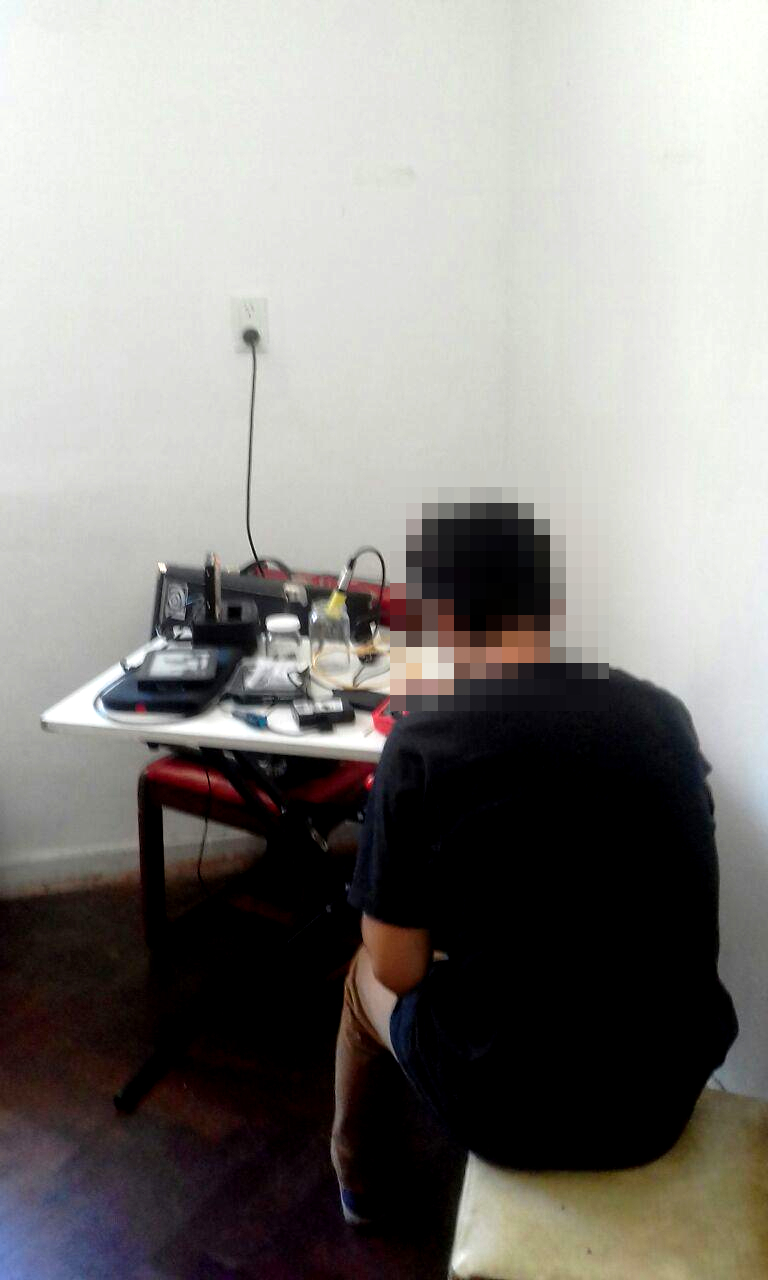#1 ~
tiempo ~ 22hs | 13 piratas

La interdimensión pirata y biblioteca osmiornica
Nos juntamos varias piratas a cranear proyectos que venimos charlando hace varios meses en el canal publico del pip,
pasamos la noche en casa laberinto [la plata] entre hummus y falafels de piratas,para luego trabajar/ dormir en los siguientes proyectos/ideas:
-
p-paper
f intentó instalar alpine en una raspberry pi con la idea de configurar papertty pero tuvo que renunciar porque alpine para rpi no esta preparado para activar componentes de rpi y fallaban las compilaciones por todos lados. volvió a raspbian y estuvimos probando las pantallas de tinta electrónica con la idea de hacer un lector de ebooks. Resulta que las pantallas tienen una tasa de refresco de 3.5 segundos y papertty es muy lento en rpis, aunque funciona mejor en rpi3, tarda 5 segundos en enviar el cambio de pantalla, que se suman a los 3.5 que la pantalla tarda en dibujarlos.
después con v estuvimos probando los ejemplos de prueba de waveshare con mejores resultados, con lo que concluimos que pese a las limitaciones técnicas de la pantalla, el cuello de botella está en papertty que no está optimizado. quedamos en escribir algo en algún lenguaje compilado, pero se fueron al tacho nuestros planes de tener un ebook reader basado en el sistema gráfico de linux, a menos que portemos papertty a un lenguaje compilado.

-
cambio de pantalla e-paper
-
desarmamos 2 pcs [notebooks] y arreglamos visagras rotas(desajustando y pegando)
-
aprender dat:// e instalar en una raspberry pi 3b:
##Seguimos los siguientes tutoriales:
- Hay que instalar nodejs y nvm, nvm es un programita para poder bajar diferentes versiones de nvm bajamos y instalamos la última con: https://github.com/nvm-sh/nvm
curl -o- https://raw.githubusercontent.com/nvm-sh/nvm/v0.35.2/install.sh | bash
nvm install 6.14.4 # or 10.10.0, 8.9.1, etc
luego instalamos dat:
y con npm instalamos homebase
npm install -g @beaker/homebase
para correrlo , nos copiamos de la documentación el .homebase.yml y ejecutamos $ homebase
$ nano .homebase.yml
de aquí
- rompimos una netbook intentando bypassear un chip
-
Installing OpenWrt - Netgear GD834Gv3
v: 12.09, ar7 - @intu y @unperson
We followed the instructions on post #14 As follows we had some problems with the wireless chip, we softbricked the router trying to fix it and then had to restore the original firmware. However because of what we learned during the experience we are optimistic it can be done with ome further investigation and work. –
-
After we followed these instructions, using 12.09 ar7, we found that we were able to load the web interface for the router but there were no wireless options.
- Although the wireless chip was loaded, and the driver was read, there was no interface to use it. So we investigated a bit and found some useful stuff in the source code which told us if the driver was loading the wireless chip firmware –> found in file pci.c in function acxpci_load_firmware (aprox line 532).
-
With this information we identified an approximate model for the wireless chip which is one of these but we need to know the exact make.
- Used
git blame pci.cto inspect the code and find out the date in which that function was written in. We originally thought it had been added in 2012. So we looked for a posterior version and chose version 15.
[information on partition tables in openwrt and memory size which I don’t remember] [mips, little endian, 4/32]
IMPORTANT: We backed up mtd1 (may be different in your case) which contains the config We did this in case we wrote over important bootloader config even though we were not writing over that particular sector
-
After installing 15.05.1, we found that we couldn’t contact the router in any way. It was softbricked.
-
Going back over our steps, we found out that the code we saw which was supposed to help us identify the right firmware for the wireless chip in order to be able to fix the problem was not in fact added in 2012, we only though this because of what looked like a merge date in the git blame file for pci.c. With further investigation we realized it was there in the initial release and that was just a mix up.
-
Because the device was softbricked we started looking for ways to unbrick it and found this code to unbrick it Unbrick nftp.2.c “there is a small utility nftp.2.c that is able to reflash and verify the router.” Using nftp.2.c we can flash official firmware or another openwrt firmware to the router and go back to initial state
-
We chose the second option following these instructions You HAVE to comment out the magic header “return 1” at approx line at 266 for this to work. CAREFUL this code flashes the bootloader.
-
NEXT STEPS: find out why the code that identifies the right firmware for the wireless chip doesnt run and fix that in version 12.09 because we now know it mostly works except for the wireless chip. Knowing the exact firmware for the chip will help us fix that and hopefully it should work. (or try version 14 and do the same).
siempre con la companía de montaña